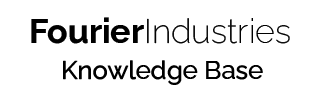Smoke Test
It is now time to plug in your SSTuino II to your Learning Device! Please use the provided USB-C cable and plug it into your Learning Device.
Tip: In the event you see LEDs lighting up when they should not, try to move the device to a more insulated surface (e.g. Plastic table or on the top of the Kit's box). This happens as the components on the Explorer board are quite sensitive, but as long as the board is moved to a more insulated surface it will be good.
The SSTuino should light up as follows:
Code for this smoke test
If you wish to run this fancy little program again, you can always download the Arduino sketch here called OOTB (Out of the Box):