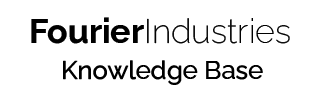SSTuino II Essentials Track
The Essentials Track is taught during Secondary 1 and provides a basic overview of electronics, programming and fundamentals of IoT.
Setup
Before you start using the kit, here are some things to do:
- Parts List
- Setup - Setting up your learning device and SSTuino Innovator's Kit v2
- Smoke Test - Just to check if everything works
Basics of Electronics
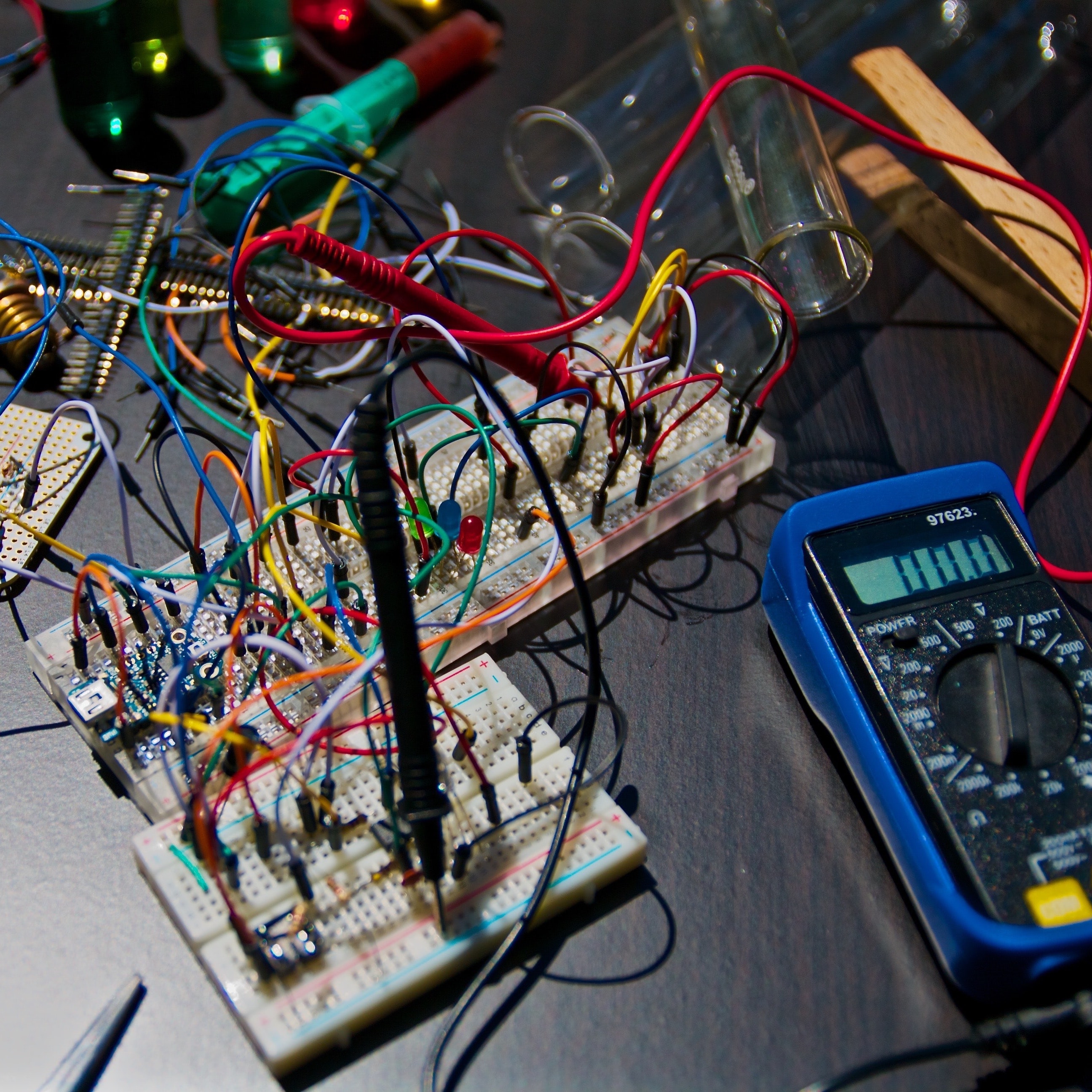
- Essential Theory - Basics of Electronics, Ohm's Law
- TinkerCAD Introduction - My first (virtual) circuit
- Building a circuit on SSTuino - Basic circuits without programming
- Programming the SSTuino II - Introduction to Arduino Programming
Arduino Basics
- Digital I/O - My SSTuino can read! This set of tutorials covers
- From Blocks to Code, Part I - Simple guide to getting started with text-based code
- Passive Infra-Red Sensor - Simple Digital I/O Tutorial that makes use of text-based code to program the SSTuino.
- Analog and Advanced I/O - Data at my fingertips! This set of tutorials covers
- From Blocks to Code, Part II - Going from blocks to text-based code
Internet of Things

- What is the Internet of Things (IoT) all about?
- What is MQTT?
- Creating an Ubidots account
- Connecting your SSTuino II to Ubidots
- Transmit and Receive - This tutorial covers
- “Publishing” data to MQTT - sending data from your SSTuino: TMP36
- “Subscribing” data from MQTT - controlling your SSTuino over the Internet
- Both at once - Publish and Subscribe at the same time!
- Mobile Apps Part 1 - Making apps with Thunkable
- Mobile Apps Part 2 - Connecting your SSTuino to your phone
- Capstone - The Smart Kopitiam!
- Final project to demonstrate your understanding of Arduino and IoT
Need Help?
For any questions or issues with your SSTuino II, please check out our Frequently Asked Questions (FAQ) page.
If the FAQ page does not answer your queries, you can open a support ticket at the Help Centre.
Going Further
If you feel like you want an additional challenge, or you just want to find resources to build solutions, check out our advanced track guides linked on the sidebar.